As a resident of South Holland, Illinois, paying your water bill is an important monthly task that ensures uninterrupted access to clean water. In today’s world, it’s important to have the convenience of paying bills online, and the South Holland Water Department has made this possible for its customers. In this article, we will discuss how to pay your South Holland water bill online and answer some common questions related to the payment process.
The Village of South Holland, IL is excited to offer residents an easy and convenient method to view and pay their utility bills online. Customers can also make payments over the phone 24/7 by calling 855-786-5265. A service fee will apply to all payment methods.
To make online payments, customers can use the One Time Pay feature without registering for an account, or they can create an account to access extended features. Accepted payment methods include credit/debit cards, PayPal products, and Venmo.
How to Pay Your South Holland Water Bill Online
Paying your South Holland water bill online is a quick and easy process.
Here’s what you need to do:
- Step 1: Go to the Village of South Holland website
The first step is to navigate to the Village of South Holland website. You can do this by typing “village of south holland” into your favorite search engine, or by typing “southholland.org” directly into your browser.
- Step 2: Access the Utility Payment Portal
Once you’re on the Village of South Holland website, click on the “Pay Bill Online” link. This will take you to the Utility Payment Portal, which is where you can view and pay your water bill.

Or you can go to the pay online page directly from here.
Then click on Pay My Water Bill Online button.
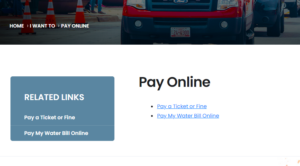
- Step 3: Enter Your Account Information
To access your water bill, you’ll need to enter your account information. This includes your account number and your address. You can find your account number on your paper bill, or by calling the Village of South Holland help line.
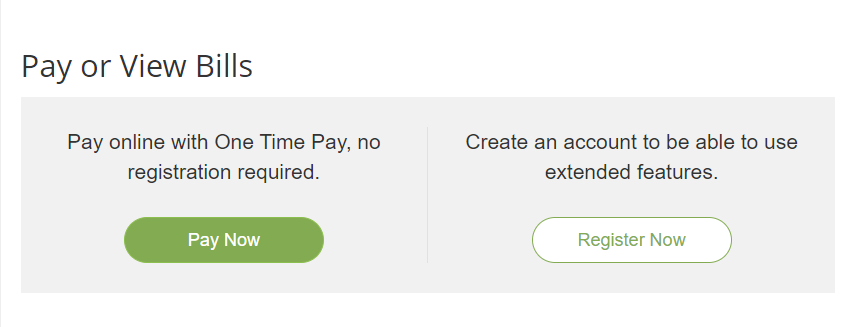
- Step 4: View and Pay Your Water Bill
Once you’ve entered your account information, you’ll be able to view your water bill. You can also choose to pay your bill by credit card, debit card, PayPal, or Venmo. Here also a service fee of 2.95% with a minimum of $2.95 will be applied to all payments made with credit/debit cards, PayPal products, and Venmo. There is a $1.50 fee for ACH/e-check payments.
- Step 5: Search for Your Invoices
If you need to search for your water bill invoices, you can do so using the search function provided. Simply enter your account number and address into the required fields, and the system will search for your invoices.
If you’re having trouble finding your invoice, try using only the first numeric portion of your address for the best results. For example, if your address is “12345 Main St.,” try searching for “12345” instead of the full address.
- Step 6: Get Help When You Need It
If you have any questions or concerns about your South Holland water bill, don’t hesitate to contact the Village of South Holland at (855) 786-5265. Their customer service team is available to assist you with any questions you may have.
FAQs
What payment options are available for South Holland water bills?
You can pay your South Holland water bill online using a credit card, debit card, PayPal, or Venmo. You can also pay by phone by calling.
How much is the service fee for paying my water bill online?
For water bill payments, a service fee of 2.95% with a minimum of $2.95 will be applied to all payments made with credit/debit card, PayPal products, and Venmo. There is a $1.50 fee for ACH/e-check payments.
How do I search for my South Holland water bill invoices?
To search for your water bill invoices, you can use the search function provided on the Utility Payment Portal. Simply enter your account number and address into the required fields, and the system will search for your invoices. For best results, try using only the first numeric portion of your address.
Can I get help if I’m having trouble paying my water bill?
If you’re having trouble paying your South Holland water bill, don’t hesitate to contact the Village of South Holland at (855) 786-5265. Their customer service team is available to help you with any questions or concerns you may have. They can work with you to set up a payment plan or connect you with resources that can help you manage your bills.
Is there a penalty for late payments?
Yes, there is a late payment penalty for South Holland water bills. If your bill is not paid by the due date, you will be charged a 10% penalty on the outstanding balance. It’s important to pay your bill on time to avoid additional fees and to ensure that your water service is not interrupted.
Can I set up automatic payments for my South Holland water bill?
Yes, you can set up automatic payments for your South Holland water bill. You can do this by logging into the Utility Payment Portal and selecting the “Auto Pay” option. Once you’ve set up automatic payments, your bill will be paid automatically each month on the due date.
What do I do if there’s an error on my water bill?
If you notice an error on your South Holland water bill, contact the Village of South Holland right away. They can help you resolve any billing issues and ensure that your bill is accurate.
Conclusion
In summary, paying your South Holland water bill online is a quick and easy process. You can access the Utility Payment Portal on the Village of South Holland website, enter your account information, view your bill, and make a payment using a variety of payment options. If you need help, don’t hesitate to reach out to the Village of South Holland’s customer service team. They are available to answer your questions and assist you with any issues you may have.
Need more help?
You may reach them at (708) 210-2900.
You may email your questions to [email protected].