Cleveland is a city located in Bolivar County, Mississippi, United States. As of the 2020 United States Census, the population of Cleveland is 11,199.
The city has a large commercial economy, with various restaurants, stores, and services along U.S. 61. It is also home to Delta State University and The Grammy Museum Mississippi, which is the first Grammy Museum located outside of Los Angeles.
It serves as one of the two county seats of Bolivar County, with the other being Rosedale.
Cleveland is a hub for commerce, education, and culture. The city’s economy is driven by various industries such as agriculture, healthcare, education, and retail. Its downtown area is home to many small businesses and restaurants that cater to both residents and visitors.
City of Cleveland MS Water Dep
The Water Department in Cleveland is situated in City Hall and serves as the central hub for city utilities. It provides a range of services related to water and sewer, such as starting or transferring water services, disconnecting water services, and paying water bills.
If you need to start or transfer water services in your name, you can contact the Water Department to set up an account.
Residents have the option to pay their water bills online through the City of Cleveland’s website. However, please note that no refunds are available for online bill payments. You can also pay your water bill via phone by calling (855) 844-0119.
Overall, the Water Department plays an essential role in ensuring that the residents of Cleveland have access to safe and reliable water and sewer services.
| Water Department | |
|---|---|
| Physical Address: | 100 N Street City Hall Cleveland, MS 38732 View Map |
| Directions: | |
| Mailing Address: | P. O. Box 1439 Cleveland, MS 38732 |
| Phone: | 662-846-1471 |
| Fax: | 662-843-8029 |
| Hours: | Monday through Friday 8 am to 5 pm |
Payment Options
The City of Cleveland provides residents with an easy and convenient method to view and pay their water and sewer bills online. PayPal products and Venmo are now accepted payment methods for online payments.
However, this is a fee-based service with fees of $1.95 for ACH payments and $2.95 for credit/debit card payments, PayPal products, and Venmo.
Water Bill Payment can also be paid by Phone Line. Residents can check their balance and pay their water and sewer bills via phone at any time by calling (855) 844-0119.
Online Bill Payment
The City of Cleveland offers residents the option to pay their water and sewer bills online through various payment methods, including PayPal products and Venmo.
However, please note that this is a fee-based service, with a $1.95 fee for ACH payments and a $2.95 fee for credit/debit card payments, PayPal products, and Venmo.
It’s also important to keep in mind that the maximum payment amount for credit/debit card, PayPal products, and Venmo is $300.
If you prefer to make a payment by phone, you can call (855) 844-0119 and enter your account number. However, please note that there is an additional $1.00 fee for IVR payments.
The online payment system provides an easy and convenient way for residents to manage their water and sewer bills. If you have any questions or concerns about online payments, you can reach out to the City of Cleveland Water Department for assistance.
| Online Payment Options | |
|---|---|
| Payment Methods | PayPal products and Venmo |
| Fees | $1.95 fee for ACH payments, $2.95 fee for credit/debit card payments, PayPal products, and Venmo |
| Maximum Payment Amount | $300 for credit/debit card, PayPal products, and Venmo |
| Payment by Phone | Call (855) 844-0119 and enter your account number with an additional $1.00 fee for IVR payments |
| Benefits | Easy and convenient way to manage water and sewer bills |
| Contact | Reach out to the City of Cleveland Water Department for assistance |
Payment by Phone Line
Residents of Cleveland, Mississippi can pay their water and sewer bills over the phone by calling (855) 844-0119 at any time.
This payment option is available 24/7 and allows residents to conveniently check their account balance and make payments over the phone by entering their account number.
However, it’s important to note that there is an additional $1.00 fee for IVR payments. Using this payment method ensures that residents don’t have to visit the Water Department in City Hall during business hours, making it a convenient option for those with busy schedules.
Fees and Payment Policies
Fees & Payments:
- Water and sewer bill payments are due by the 10th of each month.
- Online payments made after the 10th are considered late and will incur a $25 late fee.
- Payment fees are subject to change.
Disconnection:
- Water service will be disconnected if the account balance remains unpaid by the 20th of the month.
- A disconnection fee of $35 will be assessed to your billing account if your water service is disconnected due to non-payment.
- If you pay online after disconnection, you must manually add the $35 to your online payment account.
- To restore water service, you must pay the outstanding balance in full, including the $25 late fee and $35 disconnection fee.
It is important to pay your water and sewer bills on time to avoid late fees and disconnection of water service.
| Fees & Payments | |
|---|---|
| Payment Due Date | 10th of the month |
| Late Payment Fee | $25 for online payments made after the 10th |
| Disconnection | Water service will be disconnected if account balance is unpaid by the 20th of the month |
| Disconnection Fee | $35 assessed to billing account |
| Payment after Disconnection | Manually add $35 to online payment account |
| Restoration of Water Service | Outstanding balance (including late fee and disconnection fee) must be paid in full |
If you have any questions or concerns about fees and payments, or if you need assistance with your water account, you can contact the City of Cleveland Water Department by phone or visit their office during business hours.
Sign Up- Quick & Easy
Looking to sign up for our new billing system? Here’s a quick and easy process to get started.
- Go to www.cityofclevelandms.com and click on Online Bill Pay.
- Select the type of invoice you want to pay and enter your Account Number and Secure Code.
- Choose the invoices you want to pay and enter all the required information marked with a red asterisk (•).
- Click on Complete Registration to finish creating your online account.
- Congratulations! You have successfully created your online account.
- Once registered, you can use the Services area on the Your Accounts at a Glance screen or the menu under My Profile to sign up for paperless billing, AutoPay, scheduled payments, Pay by Text, and more!
- Alternatively, you can pay by phone 24/7 by calling 555-844-0119.
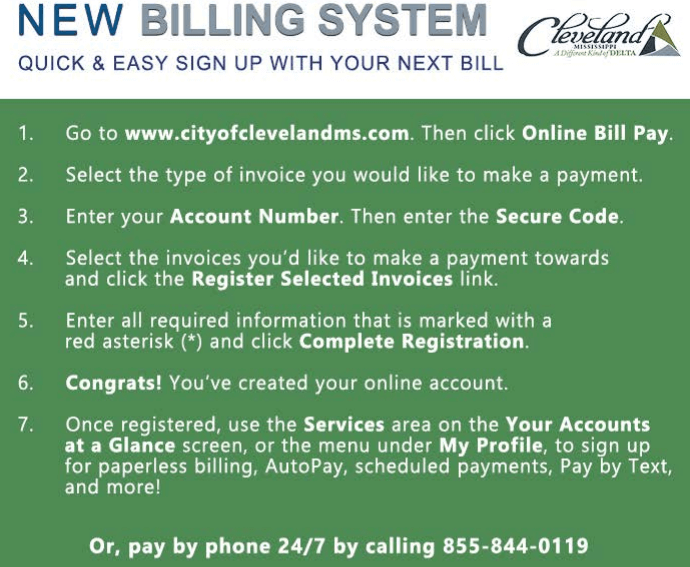
Frequently Asked Questions
Here goes some answers to some common questions about paying your Cleveland water bill, finding your account number, and contacting the Water Department.
It also includes information on payment options, fees and policies, and how to check your water account and statement.
If you have any additional questions or concerns, please don’t hesitate to contact the Water Department for assistance.
How do I pay my Cleveland water bill?
You can pay your Cleveland water bill online through the City of Cleveland’s website or by calling (855) 844-0119. Payment options include ACH, credit/debit cards, PayPal, and Venmo.
How do I find my Cleveland Water account number?
Your Cleveland Water account number can be found on your water bill. It is usually located at the top of the bill and consists of a series of numbers.
How do I contact City of Cleveland Water?
You can contact the City of Cleveland Water Department by phone at 662-846-1471 or by visiting their office at 100 N Street, City Hall, Cleveland, MS 38732.
How do I pay my Cleveland County water bill by phone?
You can pay your Cleveland County water bill by phone by calling (855) 844-0119 and entering your account number. Payment options include ACH, credit/debit cards, PayPal, and Venmo.
Where can I check my water bill online?
You can check your water bill online by visiting the City of Cleveland’s website and accessing the online bill payment system. You will need to create an account and enter your account number to view your bill.
How do I pay my water bill via SMS?
Unfortunately, the City of Cleveland does not currently offer the option to pay water bills via SMS.
How can I pay my water bill through mobile?
You can pay your water bill through mobile by visiting the City of Cleveland’s website and accessing the online bill payment system. The system is mobile-friendly and can be accessed using a smartphone or tablet.
Does Cleveland water bill monthly?
Yes, Cleveland water bills are issued monthly.
How do I check my water account?
You can check your water account by contacting the City of Cleveland Water Department by phone or visiting their office during business hours. You can also check your account online by accessing the online bill payment system.
How do I check my water statement?
You can check your water statement by accessing the online bill payment system on the City of Cleveland’s website. You will need to create an account and enter your account number to view your statement.
How do I check my water meter?
If you need to check your water meter, you can contact the City of Cleveland Water Department by phone or visit their office during business hours. They can provide you with information on how to locate and read your water meter.