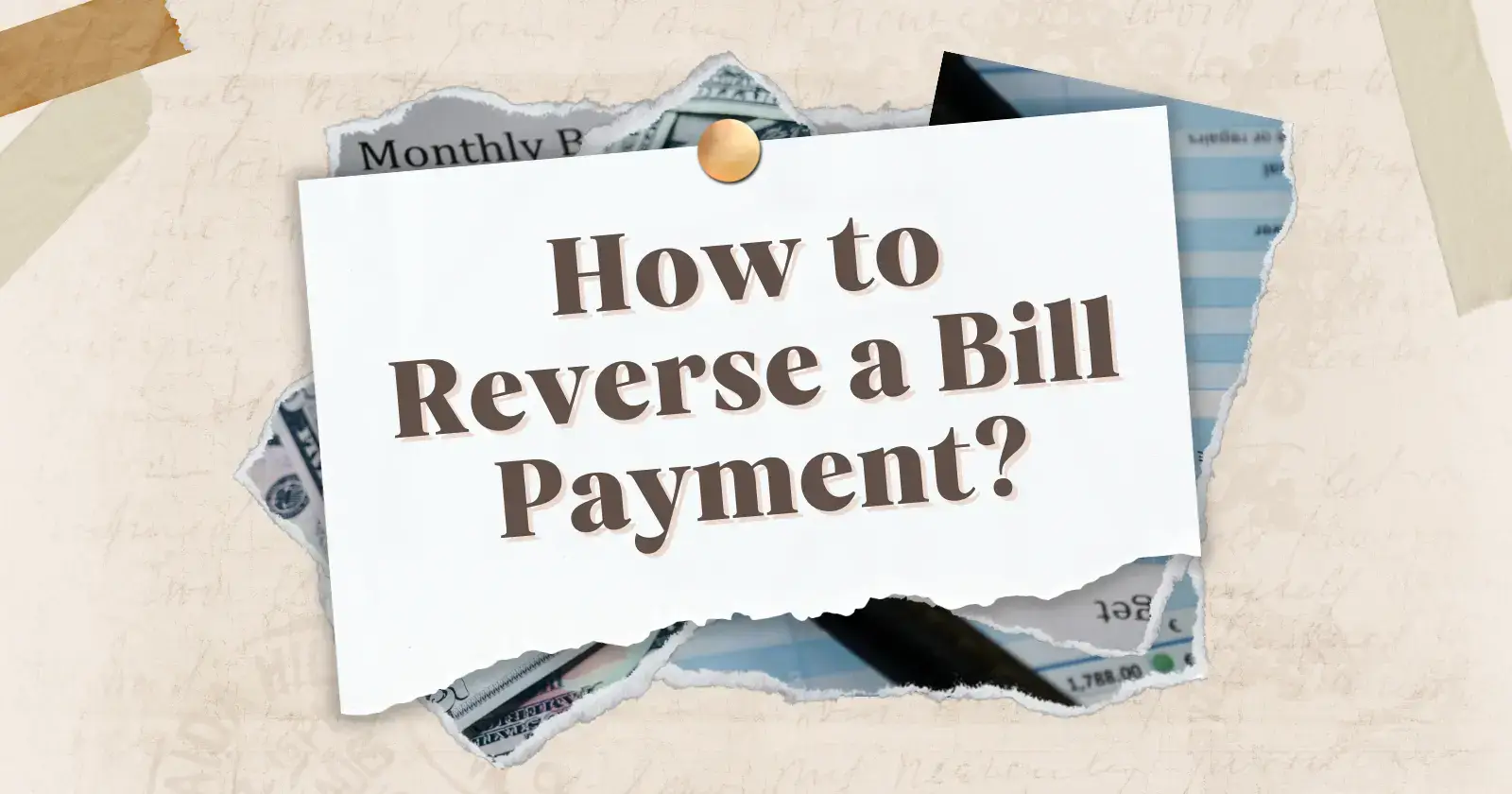Have you ever mistakenly paid a bill and immediately regretted it? If so, you’re not alone. With the growing use of online bill payments, errors can happen.
In this post, we will explore whether can you reverse a bill payment or not and How to Reverse a Bill Payment? I will share my personal steps you can take to rectify the situation.
Can you reverse a bill payment?
Yes, you can!
You can reverse a bill payment if you have paid the wrong amount by contacting your bank or credit card company and requesting a chargeback. You may also be able to cancel the transaction through online banking or by contacting the merchant directly.
How to Reverse a Bill Payment?
If you’ve made a mistaken bill payment, promptly contact your bank, cancel online if possible, or reach out to the recipient for cooperation and resolution. Open communication and providing necessary details facilitate the reversal process as soon as possible.
Have you ever accidentally made a bill payment and realized it was the wrong amount or to the wrong recipient? Don’t panic, there are steps you can take to reverse the payment.
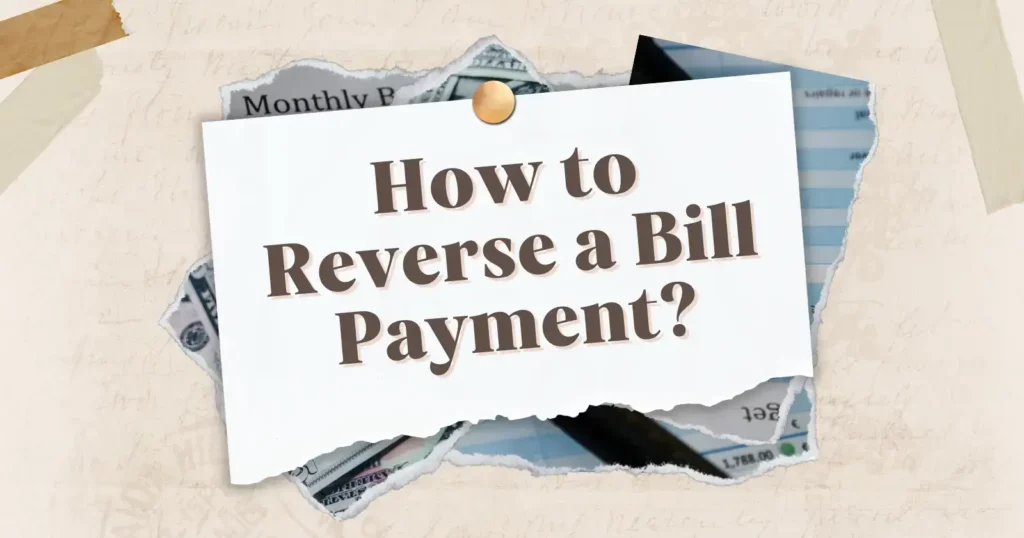
In this section, we will discuss the different methods for reversing a bill payment, including contacting your bank or financial institution, cancelling the payment online, and reaching out to the recipient of the payment.
By following the three types of payment reversals, you can save yourself time, money, and unnecessary stress.
1. Contact Your Bank
- Contact your bank’s customer service hotline and provide the necessary details for the bill payment reversal.
- Visit your bank’s nearest branch and speak with a customer service representative to initiate the bill payment reversal process.
- Log in to your online banking portal and navigate to the bill payment section to request the reversal of the transaction.
One of my friend accidentally paid the wrong utility bill. He promptly contacted their bank, provided the payment details, and successfully reversed the transaction without any issues. So, it is a way that you can also try to reverse a transaction in different payment.
2. Cancel a Bill payment
Canceling a bill payment via online is not that much harder, you can find the steps given here-
- Log in to your online banking account.
- Locate the ‘Bill Pay’ or ‘Payments’ section where you will see all types of payment.
- Find the pending payment you want to cancel.
- Select the option to cancel the payment.
- Follow any additional prompts to confirm the cancellation.
3. Reach Out to the Recipient of the Payment
- Contact the recipient of the payment as soon as possible to explain the situation and request their cooperation in resolving the issue.
- Provide any necessary documentation or evidence to support your claim and facilitate the process of reversing the payment.
- Communicate openly and professionally to maintain a positive relationship with the recipient, especially in cases of accidental payments.
Pro-tip: When reaching out to the recipient of the payment, remain courteous and composed to ensure a constructive resolution.
What Are the Reasons for Reversing a Bill Payment?
Have you ever found yourself in a situation where you need to reverse a bill payment? Whether it’s due to an accidental payment, fraudulent activity, or a payment dispute, there are various reasons why someone may need to reverse a bill payment.
In this section, we’ll take a closer look at these reasons and discuss the steps you can take to reverse a bill payment in each scenario. So, let’s dive in and learn more about the circumstances that may require you to reverse a bill payment.
1. Accidental Payment
- Check payment history: Review your bank statements to confirm the occurrence of the accidental payment.
- Contact recipient: Reach out to the recipient of the accidental payment to explain the situation and request a refund if necessary.
- Alert your bank: Inform your bank about the accidental payment to explore potential options for reversal.
Pro-tip: To avoid accidental payments, always double-check the recipient details before confirming a transaction.
2. Fraudulent Activity
- Regularly review your bank statements to detect any unauthorized transactions, especially fraudulent activity.
- If you notice any suspicious activity, report it to your bank immediately for investigation and resolution.
- Verify the legitimacy of any payments by contacting the recipient before proceeding.
A friend recently discovered fraudulent activity on her bank statement and took immediate action by contacting the bank. Thanks to her quick response, the issue was resolved and the funds were reimbursed to her account.
3. Payment Dispute
- Gather Evidence: Collect all relevant documents, transaction records, and communication related to the payment dispute.
- Contact Recipient: Reach out to the recipient to discuss the issue and try to resolve it amicably.
- Notify Financial Institution: Inform your bank or financial institution about the payment dispute, providing all necessary documentation.
- Dispute Resolution Process: Follow the dispute resolution process outlined by your bank or financial institution to address the payment dispute.
What Are the Risks of Reversing a Bill Payment?
Reversing a bill payment may seem like a quick and easy solution to a mistake or financial hardship, but it is important to understand the potential risks involved.
In this section, we will discuss the potential consequences of reversing a bill payment, including any fees or penalties that may be incurred.
1. Fees and Penalties
- Review the terms and conditions of your bill payment to understand the applicable fees and penalties.
- Be aware of any fees or penalties for late payments or insufficient funds.
- Ensure that you have enough funds in your account to avoid overdraft fees.
2. Negative Impact on Credit Score
- Missed Payments: A negative impact on credit score occurs when bill payments are consistently missed or paid late.
- Defaulting on Loans: Failing to reverse a bill payment can lead to loan defaults, severely affecting credit scores.
- Collection Accounts: Unresolved bill payments can result in accounts being sent to collections, further damaging credit scores.
Fact: A negative payment history can lower a credit score by significant points, impacting future borrowing capabilities.
How Can You Prevent the Need to Reverse a Bill Payment?
As the saying goes, “prevention is better than cure.” This holds true even in the world of bill payments. While it is possible to reverse a bill payment, it can be a hassle and may incur additional fees.
Therefore, it is crucial to take necessary precautions to avoid the need for a reversal. In this section, we will discuss three simple yet effective ways to prevent the need to reverse a bill payment.
1. Double Check Payment Details
- Before initiating the payment, verify the recipient’s name and account number to ensure accuracy.
- Make sure the correct amount is entered by cross-checking the figures for accuracy.
- To avoid any scheduling errors, double-check the payment date.
- For precision, review all other payment details, including reference numbers and payment purpose.
2. Set Up Automatic Payments
- Log in to your online banking account.
- Find the option for setting up automatic payments.
- Enter the payment details, including the recipient, amount, and frequency.
- Verify the information and confirm the setup of automatic payments.
3. Keep Track of Your Payments
- Utilize digital payment platforms with transaction histories, such as online banking portals or mobile apps, to keep track of your payments.
- Set up payment reminders or alerts to notify you of upcoming and completed transactions.
- Maintain an organized system for tracking payments, such as using a spreadsheet or financial management software to reverse a payment easily.
Some Common Reverses
Common reverses can often be found in everyday situations, such as traffic delays, unexpected expenses, or a failed project at work. These setbacks can be frustrating and disheartening, but they are a normal part of life.
Here come some common reverses that you may looking for-
How to reverse a bill payment in quickbooks desktop?
To reverse a bill payment in QuickBooks Desktop, you will need to locate the original payment transaction in the register. Once you have located the payment, you can click on it to open the transaction.
Next, you will need to select “More” at the bottom of the transaction and then choose “Void.” This will create a reversal entry in the register to offset the original payment.
After voiding the payment, you will need to enter a new bill payment for the correct amount or make any necessary adjustments.
It is important to note that reversing a bill payment will not delete or alter the original bill or vendor credit associated with the payment, but it will reverse the accounting impact of the payment.
It’s advisable to double-check your work and make sure to review the affected accounts to ensure they reflect the correct information after reversing the payment.
How to reverse a bill payment scotiabank?
To reverse a bill payment with Scotiabank, follow these steps:
- Log in to your Scotiabank online account or mobile app.
- Go to the “Bill Payments” section.
- Look for the pending bill payment that you want to reverse. This should be listed in the “Pending transactions” or “Upcoming Activities” section.
- Select the pending bill payment and choose the option to cancel or reverse the payment.
- If the bill payment is not listed as pending or if you need further assistance, contact Scotiabank customer service at 1-800-472-6842.
It’s important to note that you can only reverse a bill payment until 8:30 pm ET on the day it was made, Monday through Saturday. After this time, the payment may have already been processed and cannot be reversed.
How to reverse a partial payment in bill.com?
To reverse a partial payment in bill.com, add the customer as a new vendor with a unique name. Connect to the Payment Network if applicable, or invite non-network customers to create an account or send a paper check. Delete open credit memos after issuing the refund, as BILL doesn’t allow write-offs or marking as refunded for credit memos; you can only delete them, apply to an invoice, or leave them open.
You can also follow the steps below-
- Add the customer as a new vendor with a unique name (e.g., ACME – V) to avoid conflicts.
- If the customer is in the Payment Network, use their Payment Network ID (PNI) to connect to them as a vendor.
- If the customer is not in the Network, invite them to create an account and add bank details or send a paper check.
- If there’s an open credit memo, delete it after issuing the refund. Note: Credit memos in BILL cannot be written off or marked as refunded; they can only be deleted, applied to an invoice, or left open.
How to reverse a bill payment TD Bank?
If you’ve made a bill payment with TD Bank and need to reverse it, follow these steps:
- Log in to your TD Bank account through EasyWeb using your credentials.
- Once logged in, select “Pay Bills” from the left-hand menu bar.
- In the Pay Bills section, click on “Payment History” from the left-hand menu bar.
- Locate the payment you wish to reverse in the payment history list. After selecting “Cancel,” follow the prompts to successfully cancel the bill payment.
- If the payment was made before the current day, it’s advised to contact the merchant directly to discuss available options.
- Recurring Payments:
- For pre-authorized recurring payments (postdated bill payments or Personal Payee payments):
- Select “Pay Bills” from the left menu.
- Choose “Scheduled Payments.”
- If you have multiple Access Cards, select the one used for the payment.
- Review the detailed list of Scheduled/Pending Payments.
- To cancel a pending payment, click “Cancel” under the Action column.
- Confirm the cancellation by selecting “Yes” in the small window that opens.
- For pre-authorized recurring payments (postdated bill payments or Personal Payee payments):
- If the payment was initiated on the same day, click on “Cancel” under the Action tab on the right-hand side of the payment history screen.
Remember that timing is crucial. If you notice a mistake after 11:59 p.m. ET on the day of payment, the funds would likely have been sent, and you’ll need to contact the payee or recipient directly to resolve the issue. Always review your transactions promptly to ensure timely correction of any errors.
Frequently Asked Questions
Can you reverse a bill payment if you accidentally paid the wrong amount?
Yes, you can reverse a bill payment if you have paid the wrong amount by contacting your bank or credit card company and requesting a chargeback. You may also be able to cancel the transaction through online banking or by contacting the merchant directly.
Can you reverse a bill payment if you entered the wrong account number?
Yes, you can reverse a bill payment if you entered the wrong account number. Contact your bank or credit card company immediately to request a stop payment on the transaction. It is important to act quickly as the payment may already be in process.
Can you reverse a bill payment if the recipient did not receive the funds?
If the recipient did not receive the funds, your bank or credit card company may be able to reverse the payment. Contact them immediately to report the issue and request a stop payment. You may also need to provide proof that the funds were not received by the intended recipient.
Can you reverse a bill payment if the payment was made to the wrong recipient?
Yes, you can reverse a bill payment if it was made to the wrong recipient. You will need to contact your bank or credit card company and request a chargeback. You may also need to provide evidence that the payment was made to the wrong person.
Can you reverse a bill payment if the payment was fraudulent?
If the payment was made fraudulently, you can request a chargeback from your bank or credit card company. It is important to report the fraudulent activity as soon as possible to increase the chances of reversing the payment.
Can you reverse a bill payment if the payment has already been processed?
If the payment has already been processed, it may be difficult to reverse it. However, you can still contact your bank or credit card company and explain the situation. They may be able to help you with a chargeback or other options to resolve the issue.